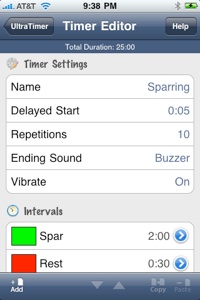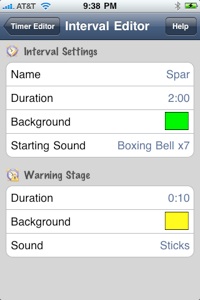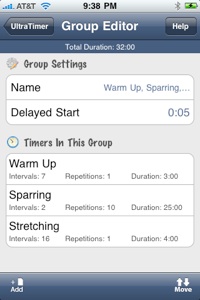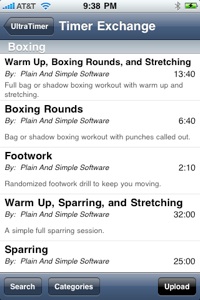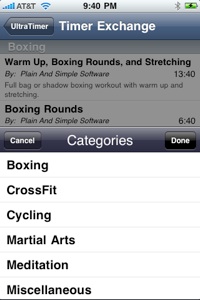- Reviews -
"UltraTimer by Plain and Simple Software is an ideal tool if you want to use your iPhone or iPod touch to keep you on track... UltraTimer is a simple but valuable tool for anyone who requires a flexible, hands-free event timer."
- by Kyle Bailey, Macworld.com
"Ultratimer: a must-have for interval training. ... Of the timers that I've tested, UltraTimer is my favorite. Its combination of ease-of-use and functionality make it the benchmark fitness timer app."
- by Sang Tang, tuaw.com
"So I purchased the UltraTimer app from the AppStore on my iPhone. It was the only purchased app I have that was worth it!"
- by Casey, rawandfit.com
"...the other thing that I have come to love is my Ultratimer application on my iPod... the Ultratimer is a step beyond."
- by Jennifer, oncearoundvenus.blogspot.com
"UltraTimer iPhone App Is EXACTLY What I’ve Been Looking For. ... I was worried that it might be difficult to use, but I found it incredibly easy and I was running with a program that only took me about five minutes to program, and that included recording the voice prompts."
- by Laura Moncur, starling-fitness.com
-----------------------------------
- Description -
UltraTimer is an easy and convenient way of timing any activity or series of activities.
You can set a single timer or multiple timers, each including series of count-down intervals that run back-to-back. Each interval can be customized to play a different alarm sound from the included library, as well as change the background color for visual feedback.
It is easy to set up intervals for any activity: training (martial arts, boxing, mma, circuit training, interval training, Crossfit, HIIT / HIT, yoga, meditation, exercise, workout, cycling, running, etc), time management for switching between multiple projects, or anything else you can think of.
For a complete workout, you can set up a Timer Group which will play individual timers back to back. Start out with your favorite Warm Up timer, then run through your favorite Training timer, and end with a Stretching timer. UltraTrainer will run you through your full workout automatically.
The included sound library comes with a wide variety of reminder sounds suitable for relaxing timers, high intensity activities, and everything in between. Custom sounds can also be recorded via the microphone; you are not limited to the included sound library.
Exclusive to our products, users can browse the Timer Exchange, a community where people freely exchange timers. Search, browse, and download timers that other users have uploaded. If you want, you can upload your own timers to share with others.
If a friend also owns UltraTimer, you can exchange timers via a Wireless connection, e-mail, or the clipboard to use other methods.
Using UltraTimer with music playing is not a problem. You can begin playing music on the timer screen, pause it, or skip to the next track.
Just a few features in UltraTimer:
- Timer Exchange community
- Duplicate timers
- Copy/Paste Intervals and Actions
- Delayed start time
- Over 70 included sounds
- Record your own sounds
- Large countdown timer display
- Countdown timer display can be portrait or landscape
- Help system explains each option on the current screen
- iPod music playback control lets you pause/play the current track or move to the next track from the countdown timer screen
- Pause the timer to temporarily halt the activity
- Timer is automatically paused if it is interrupted and is restored when you come back into the App
- Screen can be locked by the user and the timer will still run
- Intuitive setup
If you're looking for an App that coaches you as you train, check out "UltraTrainer." It does everything that UltraTimer does with the addition of random interval actions.
Have a suggestion, question, or problem with the UltraTimer? Please email us at support@plainandsimplesoftware.com. We listen.
Troubleshooting
No sound
There are 2 common causes of no sound being produced on the iPhone or iPod Touch:
iPhone: The app respects the ringer mute switch and the ringer volume. Make sure that the ringer mute switch is not enabled (top-left of the side of the phone) and that the ringer volume is turned up.
iPod Touch: The app does not use the internal buzzer/speaker but rather plays through the headphones and/or speakers when the iPod is docked. In your iPod’s ‘Settings,’ under “General” > “Sounds,” make sure that “Sound Effects” is set to “Both.”